mirror of
https://git.adityakumar.xyz/hugo-theme-even.git
synced 2024-09-19 19:13:05 +00:00
88 lines
3.8 KiB
Markdown
88 lines
3.8 KiB
Markdown
# hugo-theme-even
|
|
|
|
A super concise theme for Hugo
|
|
|
|
> It's a port of the [hexo-theme-even](https://github.com/ahonn/hexo-theme-even)
|
|
|
|
[Demo](https://blog.olowolo.com/example-site/) | [中文说明](https://github.com/olOwOlo/hugo-theme-even/blob/master/README-zh.md)
|
|
|
|
## Screenshots
|
|
|
|
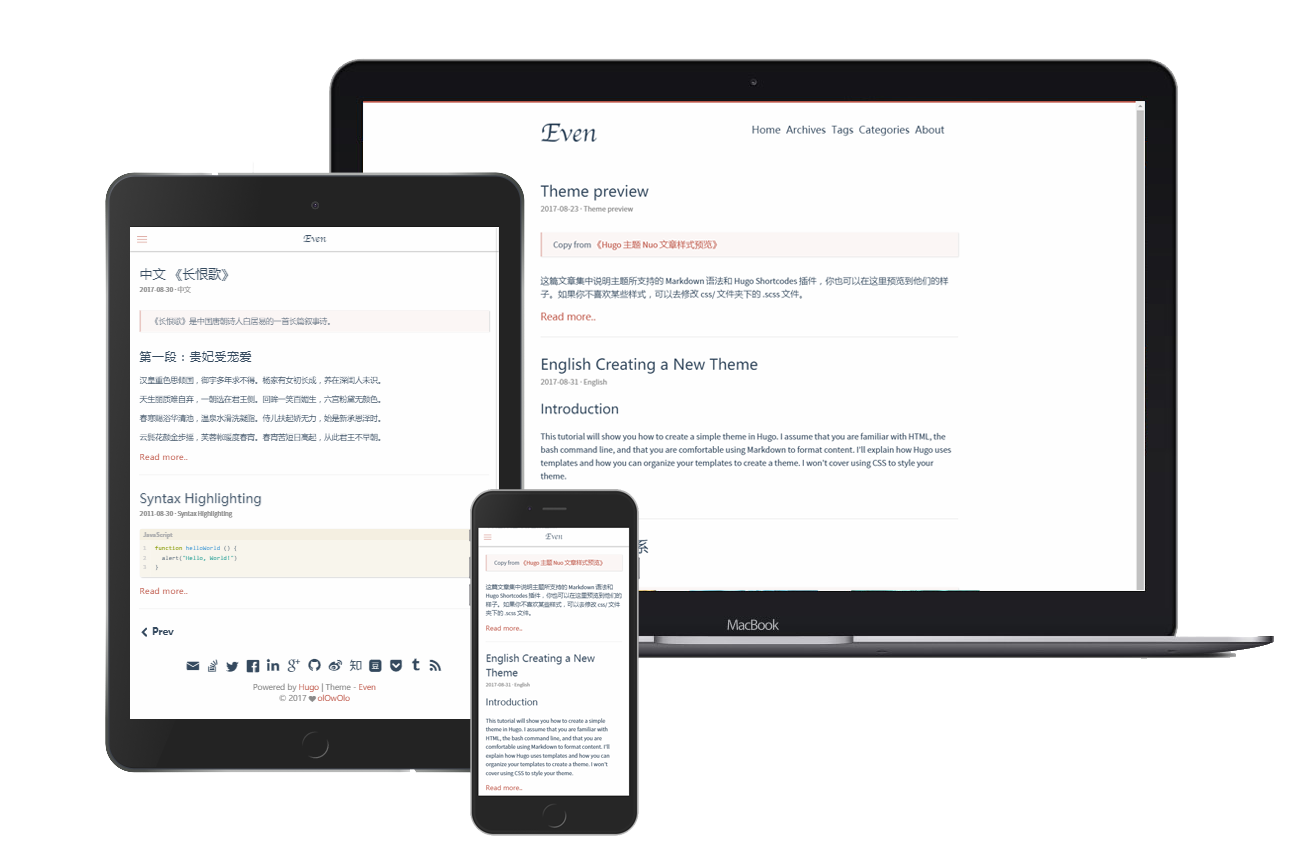
|
|
|
|
## Installation
|
|
|
|
```bash
|
|
$ git clone https://github.com/olOwOlo/hugo-theme-even themes/even
|
|
```
|
|
|
|
**Important:** Take a look inside the [`exampleSite`](https://github.com/olOwOlo/hugo-theme-even/tree/master/exampleSite) folder of this theme. You'll find a file called [`config.toml`](https://github.com/olOwOlo/hugo-theme-even/blob/master/exampleSite/config.toml). **To use it, copy the [`config.toml`](https://github.com/olOwOlo/hugo-theme-even/blob/master/exampleSite/config.toml) in the root folder of your Hugo site.** Feel free to change it.
|
|
|
|
## Language Support
|
|
|
|
> Translations are collected from the [`themes/even/i18n/`](https://github.com/olOwOlo/hugo-theme-even/tree/master/i18n) folder (built into the theme), as well as translations present in `i18n/` at the root of your project. The translations will be merged and take precedence over what is in the theme folder.
|
|
|
|
To use the translations, just set a correct value for [`defaultContentLanguage`](https://github.com/olOwOlo/hugo-theme-even/blob/master/exampleSite/config.toml#L3).
|
|
|
|
```toml
|
|
defaultContentLanguage = "en" # en / zh-cn / other...
|
|
```
|
|
|
|
Can also support any other languages as well. For example, to support german, create a file `/i18n/de.yaml` in the root folder of your Hugo site. For reference template you can see the [`en.yaml`](https://github.com/olOwOlo/hugo-theme-even/tree/master/i18n/en.yaml) file.
|
|
|
|
P.S. In multilingual mode, the language which currently being used to render the website will be used.
|
|
|
|
## Favicon
|
|
|
|
In order to customize the favicon you need to place **all** the following files in the `static` folder at the root of your site, which will overwrite those files in the [`themes/even/static/`](https://github.com/olOwOlo/hugo-theme-even/tree/master/static) folder.
|
|
|
|
- android-chrome-192x192.png
|
|
- android-chrome-512x512.png
|
|
- apple-touch-icon.png
|
|
- browserconfig.xml
|
|
- favicon.ico
|
|
- favicon-16x16.png
|
|
- favicon-32x32.png
|
|
- manifest.json
|
|
- mstile-150x150.png
|
|
- safari-pinned-tab.svg
|
|
|
|
A [favicon generator](https://www.google.com/search?q=favicon+generator) can help you generate these files.
|
|
|
|
## Front Matter
|
|
|
|
You can customize something for a single content in the content's front-matter. The [`themes/even/archetypes/default.md`](https://github.com/olOwOlo/hugo-theme-even/tree/master/archetypes/default.md) shows all available params. Copy this file in the `archetypes` folder at the root of your project will be useful.
|
|
|
|
## Shortcodes
|
|
|
|
This theme provides `center`,` right`, `left`,` music` four shortcodes, and support `center`,` right`, `left` class for the built-in `figure`. See more information from [there](https://blog.olowolo.com/example-site/post/shortcodes/).
|
|
|
|
## Theme Color
|
|
|
|
There are five built-in theme colors ( Default | Mint Green | Cobalt Blue | Hot Pink | Dark Violet ), you can config it by changing the `$theme-color-config` value in [`/src/css/_variable.scss`](https://github.com/olOwOlo/hugo-theme-even/blob/master/src/css/_variables.scss#L5-L8).
|
|
|
|
## Build
|
|
|
|
If you changed any file under `/src/`, you need to rebuild.
|
|
```bash
|
|
cd ./themes/even/src/
|
|
npm install
|
|
npm run build
|
|
```
|
|
|
|
## Update Theme
|
|
|
|
```bash
|
|
cd ./themes/even/
|
|
git pull
|
|
```
|
|
|
|
## License
|
|
|
|
Released under the [MIT](https://github.com/olOwOlo/hugo-theme-even/blob/master/LICENSE.md) License.
|
|
|
|
## Acknowledgements
|
|
|
|
- [ananke](https://github.com/budparr/gohugo-theme-ananke)
|
|
- [hexo-theme-even](https://github.com/ahonn/hexo-theme-even)
|
|
- [hugo-nuo](https://github.com/laozhu/hugo-nuo)
|