mirror of
https://git.adityakumar.xyz/hugo-theme-even.git
synced 2024-09-19 19:13:05 +00:00
61 lines
1.9 KiB
Markdown
61 lines
1.9 KiB
Markdown
# hugo-theme-even
|
|
|
|
A super concise theme for Hugo
|
|
|
|
> 该主题移植自 [hexo-theme-even](https://github.com/ahonn/hexo-theme-even)
|
|
|
|
[在线预览 Demo](https://blog.olowolo.com/example-site/)
|
|
|
|
## Screenshots
|
|
|
|
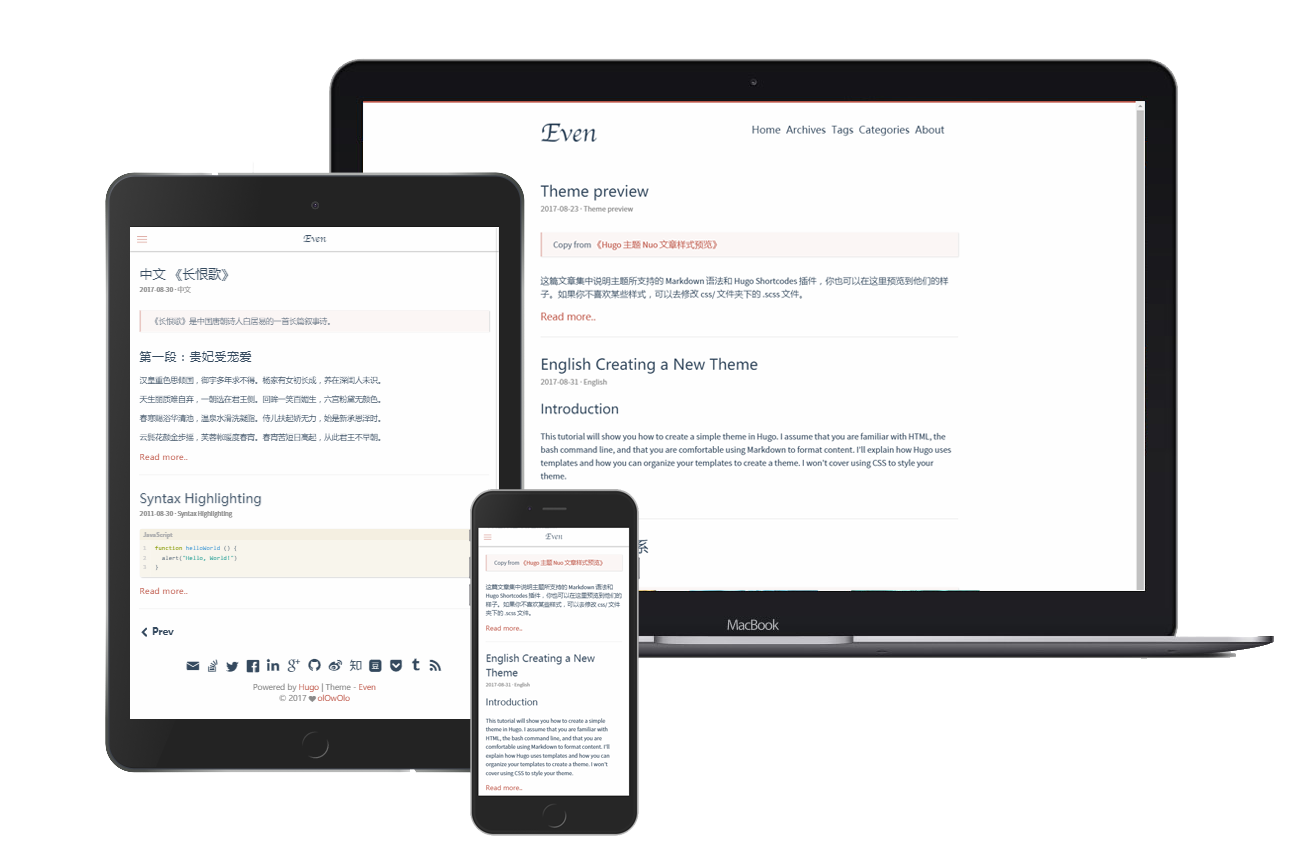
|
|
|
|
## Feature
|
|
|
|
- 响应式
|
|
- 支持 Fancybox
|
|
- 版权信息,自定义许可协议
|
|
- 文章打赏,添加二维码
|
|
- 代码高亮显示
|
|
- mathjax
|
|
|
|
## Installation
|
|
|
|
```bash
|
|
$ git clone https://github.com/olOwOlo/hugo-theme-even themes/even
|
|
```
|
|
|
|
## Configuration
|
|
|
|
将 `exampleSite` 目录下的 `config.toml` 文件复制到你的站点目录下,根据自己的需求进行更改即可。
|
|
|
|
### More Configuration
|
|
|
|
- **favicon.ico:** 将你的 favicon.ico 放置在 `/static` 目录下即可,支持 apple-touch-icon、32x32、16x16、manifest.json、safari-pinned-tab.svg
|
|
|
|
- **Front matter:** 将主题目录下 `archetypes` 中的 `default.md` 文件复制到你的 `archetypes` 目录下。
|
|
|
|
- **Language:** 语言文件在 `/themes/even/data/even/` 目录下。在你的 `data` 目录下创建一个 `even` 目录并复制 `default.toml` 文件到你的 `/data/even/` 目录下,之后你可以按照自己需求更改它。
|
|
|
|
- **Theme color:** Default | Mint Green | Cobalt Blue | Hot Pink | Dark Violet
|
|
|
|
主题预置了上述五种颜色,你可以通过更改 `/src/css/_variable.scss` 文件中 `$theme-color-config` 的值来改变主题的颜色。
|
|
|
|
### Build
|
|
|
|
如果你更改了 `/src/` 目录下的任意文件,你需要重新编译它们。
|
|
```bash
|
|
cd ./themes/even/src/
|
|
npm install
|
|
npm start
|
|
```
|
|
|
|
## License
|
|
|
|
Released under the [MIT](https://github.com/olOwOlo/hugo-theme-even/blob/master/LICENSE.md) License.
|
|
|
|
## Acknowledgements
|
|
|
|
- [ananke](https://github.com/budparr/gohugo-theme-ananke)
|
|
- [hexo-theme-even](https://github.com/ahonn/hexo-theme-even)
|
|
- [hugo-nuo](https://github.com/laozhu/hugo-nuo)
|